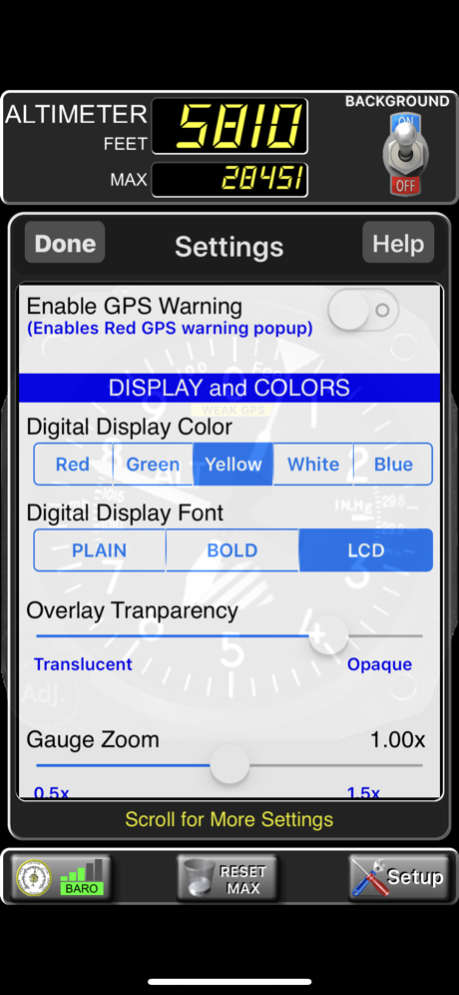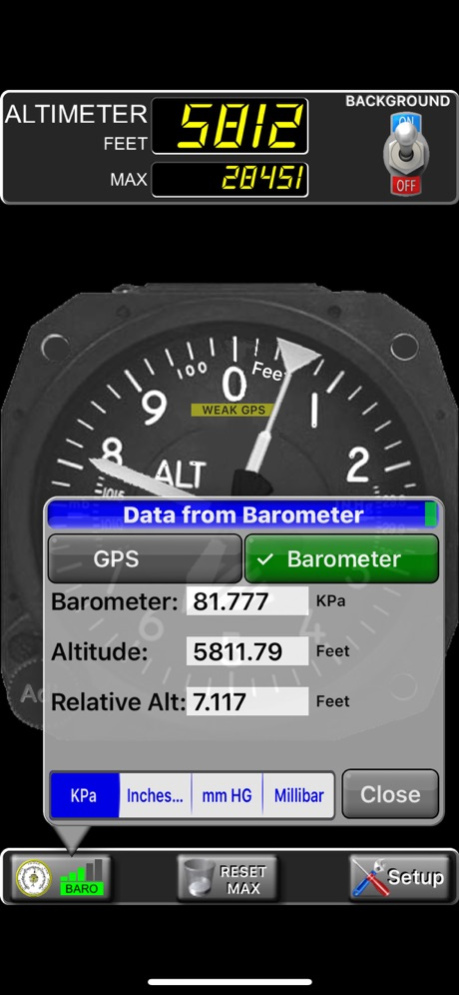Aircraft Altimeter 3.15
Continue to app
Paid Version
Publisher Description
Classic Aircraft Altimeter. Uses Barometer or GPS
This photorealistic altimeter simulates the analog altimeter commonly found in general aviation airplanes. The meter movement is smooth and realistic.
See your current altitude in both analog and digital displays simultaneously. Both displays can be configured independently to show either Meters or Feet.
The altimeter can be adjusted, similar to an actual unit, by touching the "Adj." knob on the analog display.
Also includes a pop-up display showing all information coming from the iPhone GPS, including latitude, longitude, speed, heading, and horizontal/vertical uncertainty.
The altitude information comes from your device's internal Barometer or GPS, which is somewhat limited. If you use the barometer, there will be variations due to atmospheric conditions. If you use the GPS technology, it will only work outdoors, with a clear view of the sky. The altitude reading may be hundreds or even thousands off and may take a minute or two for the GPS to lock on to the satellites. This program is intended for entertainment and/or educational purposes only.
This program will only work on a device which has a GPS. Barometer mode requires a device with a barometric pressure sensor.
Continued use of GPS running in the background can dramatically decrease battery life.
Dec 18, 2017
Version 3.15
This app has been updated by Apple to display the Apple Watch app icon.
Small update to properly identify hardware in iPhone X
About Aircraft Altimeter
Aircraft Altimeter is a paid app for iOS published in the Recreation list of apps, part of Home & Hobby.
The company that develops Aircraft Altimeter is iAware. The latest version released by its developer is 3.15.
To install Aircraft Altimeter on your iOS device, just click the green Continue To App button above to start the installation process. The app is listed on our website since 2017-12-18 and was downloaded 1 times. We have already checked if the download link is safe, however for your own protection we recommend that you scan the downloaded app with your antivirus. Your antivirus may detect the Aircraft Altimeter as malware if the download link is broken.
How to install Aircraft Altimeter on your iOS device:
- Click on the Continue To App button on our website. This will redirect you to the App Store.
- Once the Aircraft Altimeter is shown in the iTunes listing of your iOS device, you can start its download and installation. Tap on the GET button to the right of the app to start downloading it.
- If you are not logged-in the iOS appstore app, you'll be prompted for your your Apple ID and/or password.
- After Aircraft Altimeter is downloaded, you'll see an INSTALL button to the right. Tap on it to start the actual installation of the iOS app.
- Once installation is finished you can tap on the OPEN button to start it. Its icon will also be added to your device home screen.